Many tutorial out there using domain name instead of IP Address for DoH
However, I have been using https://cloudflare-dns.com/dns-query but it cause DoH Error like this:
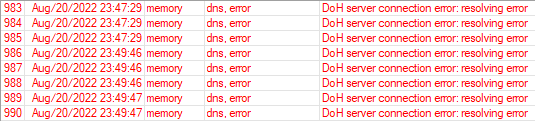
Today, I found that we can use IP Address instead of Domain
Setup DNS over HTTPS
Download Root Certificate
/tool fetch url=https://curl.se/ca/cacert.pemImport Root Certificate
/certificate import file-name=cacert.pem passphrase=""Use DoH
/ip dns set use-doh-server=https://1.1.1.1/dns-query verify-doh-cert=yesor using GUI
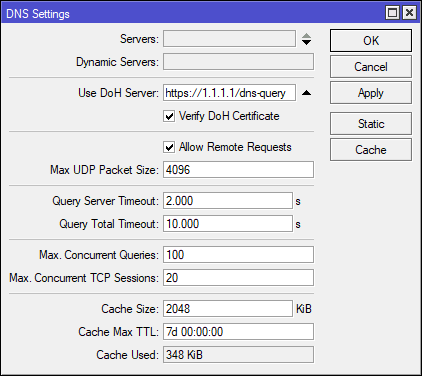
DONE!
No need set static DNS nslookup cloudflare-dns.com and set DNS Servers
Also DoH Error also gone after using IP Address
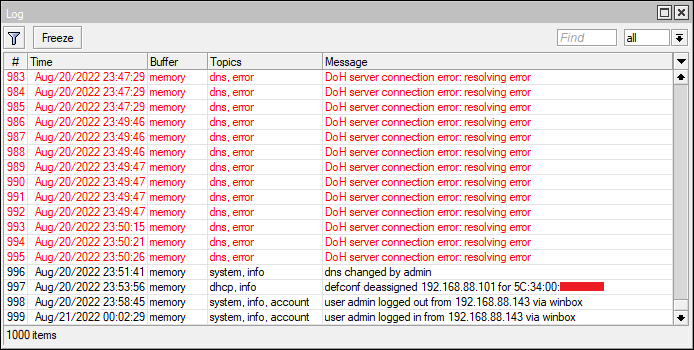
Very Simple!